Create the Video Player like application, code to create video player in android - android programming
//AndroidManifest.xml
<?xml version="1.0" encoding="utf-8"?>
<manifest xmlns:android="http://schemas.android.com/apk/res/android"
package="com.example.arpit.p6">
<uses-permission android:name="android.permission.READ_EXTERNAL_STORAGE"></uses-permission>
<uses-permission android:name="android.permission.INTERNET"></uses-permission>
<application
android:allowBackup="true"
android:icon="@mipmap/ic_launcher"
android:label="@string/app_name"
android:supportsRtl="true"
android:theme="@style/AppTheme">
<activity android:name=".MainActivity">
<intent-filter>
<action android:name="android.intent.action.MAIN" />
<category android:name="android.intent.category.LAUNCHER" />
</intent-filter>
</activity>
</application>
</manifest>
<manifest xmlns:android="http://schemas.android.com/apk/res/android"
package="com.example.arpit.p6">
<uses-permission android:name="android.permission.READ_EXTERNAL_STORAGE"></uses-permission>
<uses-permission android:name="android.permission.INTERNET"></uses-permission>
<application
android:allowBackup="true"
android:icon="@mipmap/ic_launcher"
android:label="@string/app_name"
android:supportsRtl="true"
android:theme="@style/AppTheme">
<activity android:name=".MainActivity">
<intent-filter>
<action android:name="android.intent.action.MAIN" />
<category android:name="android.intent.category.LAUNCHER" />
</intent-filter>
</activity>
</application>
</manifest>
//strings.xml
<resources>
<string name="app_name">P6</string>
</resources>
<string name="app_name">P6</string>
</resources>
activity_main.xml
<?xml version="1.0" encoding="utf-8"?>
<RelativeLayout xmlns:android="http://schemas.android.com/apk/res/android"
xmlns:tools="http://schemas.android.com/tools"
android:id="@+id/activity_main"
android:layout_width="match_parent"
android:layout_height="match_parent"
android:paddingBottom="@dimen/activity_vertical_margin"
android:paddingLeft="@dimen/activity_horizontal_margin"
android:paddingRight="@dimen/activity_horizontal_margin"
android:paddingTop="@dimen/activity_vertical_margin"
tools:context="com.example.arpit.p6.MainActivity">
<VideoView
android:layout_width="match_parent"
android:layout_height="match_parent"
android:id="@+id/vv_1"
android:layout_alignParentTop="true"
android:layout_alignParentLeft="true"
android:layout_alignParentStart="true" />
</RelativeLayout>
<RelativeLayout xmlns:android="http://schemas.android.com/apk/res/android"
xmlns:tools="http://schemas.android.com/tools"
android:id="@+id/activity_main"
android:layout_width="match_parent"
android:layout_height="match_parent"
android:paddingBottom="@dimen/activity_vertical_margin"
android:paddingLeft="@dimen/activity_horizontal_margin"
android:paddingRight="@dimen/activity_horizontal_margin"
android:paddingTop="@dimen/activity_vertical_margin"
tools:context="com.example.arpit.p6.MainActivity">
<VideoView
android:layout_width="match_parent"
android:layout_height="match_parent"
android:id="@+id/vv_1"
android:layout_alignParentTop="true"
android:layout_alignParentLeft="true"
android:layout_alignParentStart="true" />
</RelativeLayout>
//MainActivity.java
package
com.example.arpit.p6;
import android.os.Environment;
import android.support.v7.app.AppCompatActivity;
import android.os.Bundle;
import android.widget.MediaController;
import android.widget.VideoView;
public class MainActivity extends AppCompatActivity {
VideoView vv;
@Override
protected void onCreate(Bundle savedInstanceState) {
super.onCreate(savedInstanceState);
setContentView(R.layout.activity_main);
vv=(VideoView)findViewById(R.id.vv_1);
//vv.setVideoPath("http://www.ebookfrenzy.com/android_book/movie.mp4");
//vv.setVideoPath("android.resource://"+getPackageName()+"/"+R.raw.amfk);
vv.setVideoPath("file:///sdcard/Download/Abc.mp4");
//vv.setVideoPath(Environment.getExternalStorageDirectory().getPath()+"/Download/Abc.mp4");
MediaController mc= new MediaController(this);
vv.setMediaController(mc);
vv.requestFocus();
vv.start();
}
}
import android.os.Environment;
import android.support.v7.app.AppCompatActivity;
import android.os.Bundle;
import android.widget.MediaController;
import android.widget.VideoView;
public class MainActivity extends AppCompatActivity {
VideoView vv;
@Override
protected void onCreate(Bundle savedInstanceState) {
super.onCreate(savedInstanceState);
setContentView(R.layout.activity_main);
vv=(VideoView)findViewById(R.id.vv_1);
//vv.setVideoPath("http://www.ebookfrenzy.com/android_book/movie.mp4");
//vv.setVideoPath("android.resource://"+getPackageName()+"/"+R.raw.amfk);
vv.setVideoPath("file:///sdcard/Download/Abc.mp4");
//vv.setVideoPath(Environment.getExternalStorageDirectory().getPath()+"/Download/Abc.mp4");
MediaController mc= new MediaController(this);
vv.setMediaController(mc);
vv.requestFocus();
vv.start();
}
}
//Output
Subscribe to:
Post Comments
(
Atom
)
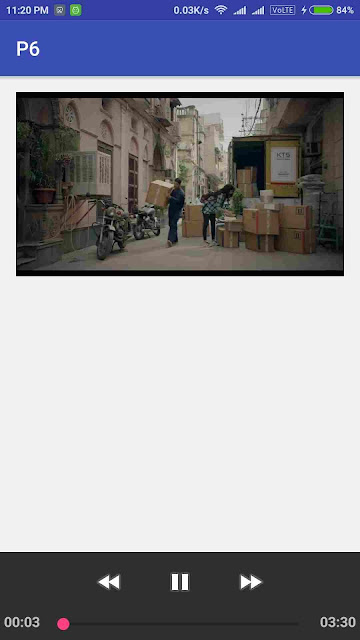
No comments :
Post a Comment